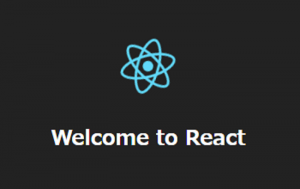Material-UiのDrawerで飛び出てくるメニューの背景色を変更する方法です。
簡単かと思ったけど、意外とハマりました。
SwipeableDrawerでも同じ方法で変更できます。
サンプルコード
まずはmakeStylesをimportして、stylesを作成します。
import { makeStyles } from '@material-ui/styles';
const styles = {
paper: {
backgroundColor: 'red !important', // !importantが重要
}
}
const useStyles = makeStyles(styles);
次に作成したスタイルをDrawer(SwipeableDrawer)に渡します。
const classes = useStyles();
return(
<SwipeableDrawer
anchor={'left'}
open={menuState['left']}
onClose={toggleDrawer('left', false)}
classes={{ paper: classes.paper }} // styleを渡す
>{getMenu('left')}</SwipeableDrawer>
)
注意点
background-colorを定義するときに「!important」をつけないと、どこかしらの何かしらのstyleに上書きされて反映されません。
const styles = {
paper: {
backgroundColor: 'red !important', // !importantが重要
}
}